Check out our FAQ on the Jojob Real Time Carpooling service.
Is not enough? Write to [email protected] for more information.
Carpooling is the shared use of private cars by multiple people, with the goal of reducing travel costs and contributing to environmental protection. It is a sustainable mobility solution that helps decrease the number of cars on the road, bringing tangible benefits such as reduced pollution, less traffic, and a lower need for new infrastructure.
Carpooling offers several benefits, including:
Jojob Real Time Carpooling can be used by those who meet the following requirements:
Be of legal age.
Have a car available and want to share travel costs with others.
Do not own a car but want to use the service as a passenger.
To register and start using the service, simply download the JojobRT app and follow the registration process.
Yes, the Highway Code, in Article 193, requires vehicles to be insured with a third-party liability policy (RCA). This insurance always covers damage to property or people (third parties).
Passengers of the car are included among the “third parties,” regardless of whether they are relatives, friends, or strangers. The only exception is the driver, who is not covered by RCA for their own damages.
Yes, in Italy there is the Guarantee Fund for Road Victims, which protects both property and people involved (third parties harmed) in an accident with an uninsured vehicle.
Yes, an accident that occurs during the normal home-to-work commute is covered by INAIL insurance. This protection includes:
The round trip from home to work.
Travel between two workplaces (for those with multiple jobs).
The round trip from the workplace to the usual place of meals (if there is no company canteen).
The “normal route” refers to the shortest itinerary between two points. Any necessary deviations or interruptions of the usual route are still covered by INAIL insurance, according to the directives of the Court of Cassation.
For more information, visit www.inail.it or consult your company representative.
Jojob Real Time Carpooling is the app designed to make your daily home-to-work trips easier. With JojobRT, you can make your journeys more economical, efficient, and environmentally friendly — even in real time!
You just need to enter your home-to-work trips, and JojobRT, thanks to its algorithm, will find the best carpooling options based on your habits. This way, you can save time and money, get to work peacefully and safely, all within a simple app.
Currently, the JojobRT app is available in Italian, English, and Spanish.
Registration for JojobRT is completely free. To access the service, you must register with your own profile — it is not possible to use a friend’s or relative’s profile. Once you have created your profile, you will become part of the JojobRT Community and can immediately start organizing your trips.
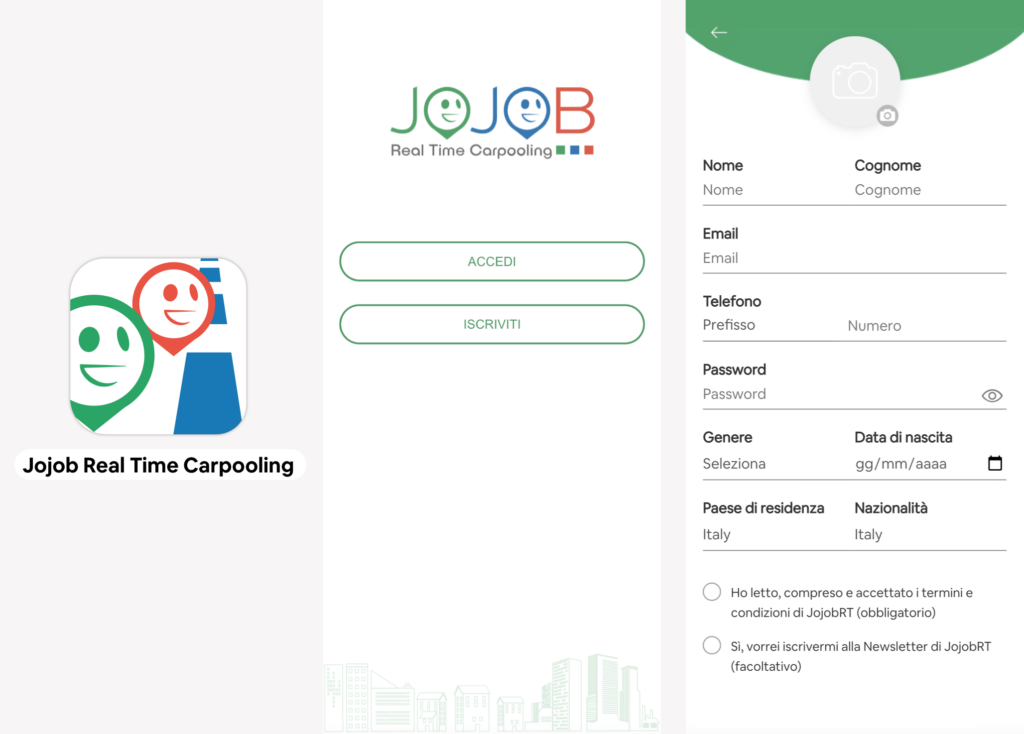
Here’s how to register easily:
Download the JojobRT app from the Google Play Store or Apple Store.
Enter your personal information such as name, surname, phone number, and email address.
Confirm your account by entering the confirmation code you will receive via SMS.
Set up your home-to-work route, indicating travel times and the days you wish to travel.
Choose your role: you can be a driver only, a passenger only, or both, depending on your travel preferences.
Once these steps are completed, you’ll be ready to join the JojobRT Community and start organizing your trips!
To register for JojobRT, you need to enter a valid mobile phone number. A confirmation code will be sent to this number via SMS to activate your account. Don’t worry, your number will not be visible to other users until they book a trip with you and only after you have accepted the booking.
If you don’t receive the activation code via SMS, wait at least two minutes and request a new code directly from the app. If the problem persists or the phone number entered is incorrect, you can contact our support team at [email protected] for assistance with registration.
If you have forgotten your password, click on “Recover password” on the login screen. Enter your email address and the mobile phone number associated with your account. You will receive a confirmation code via SMS and can set a new password.
If you wish to delete your JojobRT account, simply go to your account settings and click on “delete my account.” If you have any credit or Cashback associated with your account, it will be lost and cannot be recovered.
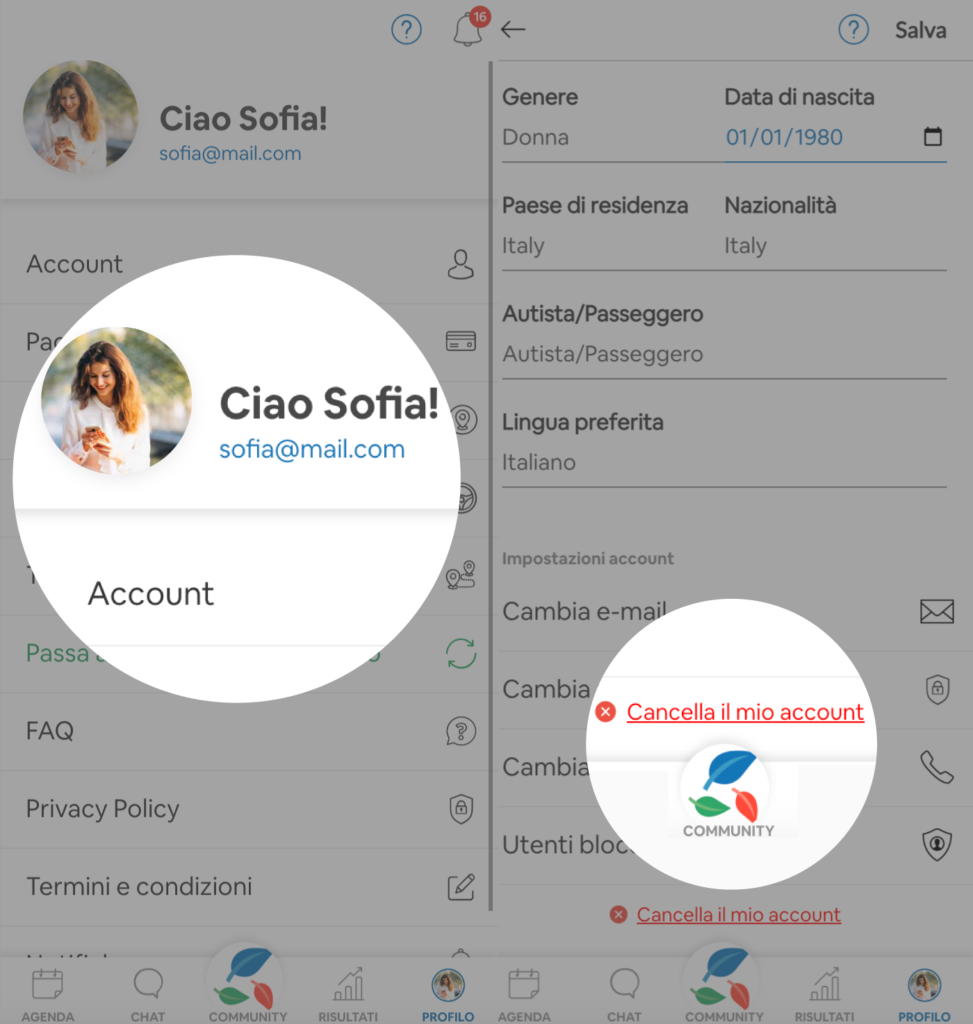
Users who do not use JojobRT for a period of 18 months will be automatically removed from the system. You will receive 2 emails from us reminding you to log into your account before permanent deletion. After this period, it will no longer be possible to recover the account, any balance, Cashback credit, completed trips, or achievements.
To upload your route, go to your “Profile” and enter the “Routes” section to add a new itinerary. Here you can enter the name of your route, the starting and ending addresses, and customize your path by enabling or disabling highways or tolls. On the next page, you can choose to associate an existing vehicle or add a new one. You can also specify the type of route (home-to-work trip or other) and set its validity period and travel times.
To be seen as a driver by the app’s passengers, you need to upload and associate your vehicle with your route.
To add your vehicle, go to your “Profile” and access the “Vehicles” section to add a new one. Here you can name your vehicle, select the fuel type, enter the license plate, and specify the vehicle category for a more accurate calculation of savings. You can also decide how many passengers you wish to carry.
To associate the vehicle with an existing route, go to the “Routes” section, select the trip you want to modify, and add the newly created vehicle by selecting it from the dropdown menu.
Jojob will find the ideal matches for you to travel with. Within the schedule, you will always see your active role (driver or passenger) and, for each day and trip, you can view potential matches to organize carpooling with. If you want more details about a potential match or want to send or request a travel proposal, you can click on the selected person and confirm the payment for the trip, if required.
When you send a trip request or proposal to another user and it is accepted, you will receive a notification confirming it. If you receive a request or proposal, simply accept it by clicking the green icon to confirm the trip. Note: without a notification, the trip is not automatically confirmed!
Before departure, in your Schedule and under the trip name, you will see the icon of the person you will be traveling with. By clicking on their photo, you can access the detail page at any time and start a chat for any needs.
No, it is not mandatory to travel with the same people for the outbound and return trips. You can choose different travel companions depending on availability and your preferences. The platform allows you to create matches for each trip, so you are free to choose who you want to travel with for each route, based on driver and passenger availability.
Certification can be done at any time by clicking the “Certify” button in the menu. Simply choose your role, select the itinerary to certify, and start the certification process.
The driver must show the QR Code twice to passengers: at departure and at arrival.
The passenger must scan the driver’s first QR Code within the green departure area.
The trip will automatically close for the passenger once they arrive within the red arrival area together with their driver. The driver can close it by clicking the “End” button upon arrival.
If the trip is not closed automatically, simply scan the driver’s second QR Code within the red arrival area to complete the certification.
This will complete the certification, and at the end you will be able to view the economic and environmental results achieved.
And if you forget to book a trip through the Schedule, no problem! Trips can be certified at any time via the “Certify” button in the menu.
Chatting with your matches is very easy! You can find the contact button either within the match details, where you can start the chat, or in the trip history section. In the latter, in addition to viewing your active bookings or past trips, you will find the details of your matches and the button to start a conversation directly with them.
You can view your active and past bookings by clicking on “Profile” and going to the “Bookings and Trips” section. In the “Bookings” tab, you will find a list of upcoming bookings, with the option to view details or cancel if necessary. In the “History” tab, you can view the details of past bookings.
You can find the history of your trips directly in your Profile. Just click on “Bookings and Trips” and then on “History” to see all your past trips. You can easily filter by period and mode of travel and review all the details, also discovering the environmental contribution accumulated over time with each trip.
The savings from your carpooling trip are calculated automatically by the app at the end of the certified trip. After completing the certification, you can access a detailed summary showing the economic savings achieved by sharing travel costs with passengers, and the environmental benefits, expressed as a reduction in CO₂ emissions compared to an individual trip. You can view this data at any time in the “Trip History” section, where you will find an overview of the results for each trip and the total accumulated over time.
If you use the app incorrectly to gain an undue economic advantage, for example by attributing incorrect or false characteristics to the GPS tracking of the route, or falsely declaring carpooling trips (for example: claiming to use a different vehicle than the one actually used), we may take action to recover the amounts unjustly received. Usually, we start by withholding the amount directly from your Jojob Account; if this is not sufficient, we will ask you to settle the balance via bank transfer; we may also take legal action.
In such cases, we may also inform the company/organization promoting the initiative about the incident.
Furthermore, if you join a Community without meeting all the necessary requirements to be part of it, we may immediately disassociate your account at our sole discretion and assess any damages suffered by Jojob or by the company/organization promoting the community, and consequently we may also take legal action.
Cashback is an incentive campaign promoted by Bringme Srl S.B. that offers instant reimbursement to users for each valid and certified trip. The reimbursement is available for both the driver and the passenger in carpooling trips and can also be applied to other sustainable means of transport, such as cycling, walking, remote working, and the use of company shuttles.

If a Cashback campaign is active, you can receive a reward for each carpooling trip made, according to the rules specified in the campaign’s regulations. The reimbursement is granted instantly for each valid and certified trip. Campaigns may also be active for trips made by bicycle, on foot, remote working, or using a company shuttle.
Cashback is awarded to every member of the crew, meaning both the driver and the passengers in carpooling trips. It is also possible to receive reimbursement for trips made by bicycle, on foot, remote working, or using a company shuttle.
Active Cashback campaigns can be viewed within your Community by clicking on the “Cashback” section. Here, the active campaigns and their validity will be displayed. By clicking on a campaign, you can read the full regulations.
Your Cashback balance can be viewed within your Community by clicking on the “Cashback” section. Here you can see your current balance, the amount accumulated to date, the credit spent, and how much is needed to purchase the next voucher.
Cashback can be used in two ways:
To purchase vouchers directly in the app by clicking on the “Cashback” section and then on “Vouchers.” Here you can view the available vouchers, choose your preferred one, and select the voucher amount to purchase. After the purchase, the voucher will be sent instantly to your registered email address or can be found in the voucher history.
Cashback can also be used to pay for carpooling trips.
Yes, there are some limitations:
Cashback can only be used to purchase vouchers available within the Community or to pay for carpooling trips.
Accumulated Cashback is non-transferable to other users and cannot be transferred to personal accounts.
All vouchers require a minimum balance to be purchased.
No, Cashback credit cannot be transferred to other users or to personal accounts. It can only be used by the user who accumulated it to purchase vouchers within the Community or to pay for carpooling trips.
The main reasons you might not have received Cashback credit are:
Trip booked but not correctly certified: for the trip to be valid, it must be certified. For more information on trip certification, consult the related FAQs.
Exceeding the maximum number of trips eligible for Cashback: the maximum number of trips recognized may vary depending on each campaign.
Like Cashback credit, Gift Cashback is a promotional credit awarded to the user that can be spent within the app to purchase vouchers or to pay for carpooling trips.
Gift Cashback is automatically awarded to the user and credited directly to their Cashback balance according to company initiatives or decisions made by Jojob.
Your Gift Cashback balance can be viewed within your profile, in the “Payments” section under “Jojob Gifts,” or in the “Community” > “Cashback” section, where it will be added to the total Cashback credit balance.
Gift Cashback can be used in the same way as Cashback. It can be spent to purchase vouchers or to pay for carpooling trips within the app.
Yes, there are some limitations:
Gift Cashback can only be used to purchase vouchers available within the Community or to pay for carpooling trips.
Accumulated Gift Cashback is non-transferable to other users and cannot be transferred to personal accounts.
All vouchers require a minimum balance to be purchased.
No, Gift Cashback cannot be transferred to other users or to personal accounts. It can only be used by the user who accumulated it to purchase vouchers within the Community or to pay for carpooling trips.

Bringme Srl Società Benefit
Via Pier Carlo Boggio, 59 – 10138 Torino
P.IVA 10979400016
Share capital 23.658,73€ i.v
REA TO1177694
Jojob Real Time Carpooling is a project of:
